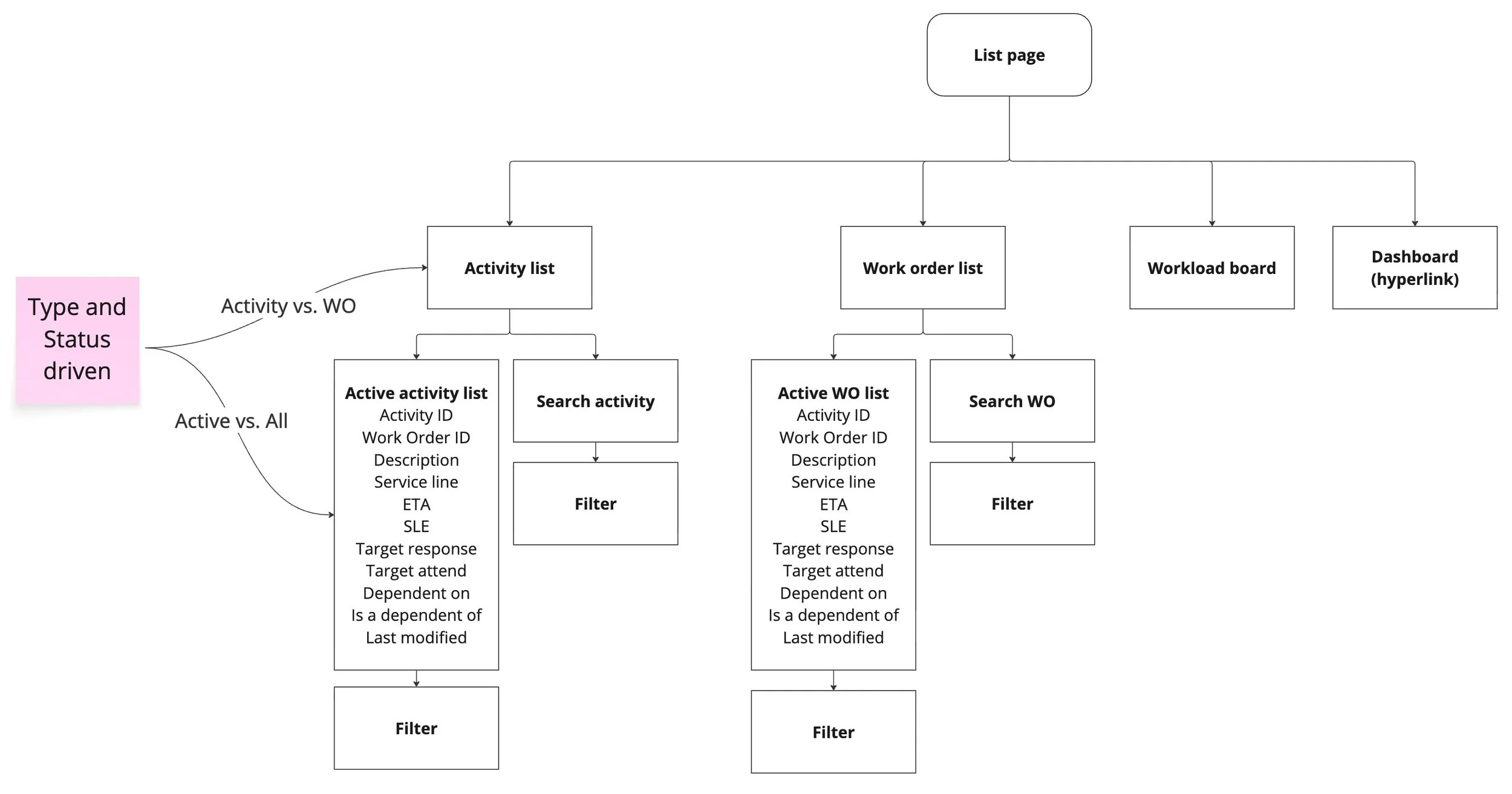case study
Landing Page Redesign
Redesigned the facility managers’ work order list page to support intent-first workflows, cutting bounce rate by 18%, increasing primary action clicks by 32%, and creating a reusable layout pattern adopted across other modules.
Problem Statement
The current information architecture of the Work Order Management landing page assumes that Facility Managers log in already knowing what they need. In reality, they face dozens or even hundreds of work orders daily, with shifting priorities and no clear way to identify what needs attention first. This creates unnecessary cognitive load and slows decision-making.
Goal
Redesign the landing page to surface the most relevant, actionable information upfront—reducing mental effort and enabling faster, more confident decisions.
Pain Points
High cognitive load from scanning large lists
No clear prioritization of urgent work orders
Multiple clicks to get a complete workload picture
Decision fatigue from constant sorting
Business Impact
Slower response times and missed SLAs
Reduced operational efficiency
Lower user satisfaction and adoption
Higher operational costs
Responsibility (Senior Product Designer)
As a Senior Product Designer, I scoped the need, pitched the redesign, grounded decisions in research, and partnered with product & engineering to deliver a modular, high-impact landing page.
Researched workflows to uncover pain points and priority information.
Created & tested wireframes and interactive prototypes, iterating based on feedback.
Collaborated with product managers and engineers for smooth implementation.
Reduced cognitive load and helped users prioritize tasks faster.
How I Led the Work
Team: 1 Product Manager, 1 UX Researcher, 1 Engineer team, and myself as Senior Product Designer
Process: We worked in 2-week sprints. I created wireframes and interactive prototypes in Figma, validated concepts with usability testing, and iterated based on feedback.
Collaboration: Partnered closely with engineers for feasibility checks, aligned with product managers on priorities, and coordinated with QA to ensure smooth implementation.
Design system: Leveraged the existing component library and introduced a reusable dashboard pattern that could scale across other modules.
Gathering Research for Facility Managers’ Common Tasks
Facility Managers are the central hub of operations, and their efficiency directly affects KPIs like resolution time and overall facility performance.
66% of FMs reported that managing vendors as a daily task, while 96.7% reported managing vendors as a daily, weekly, or monthly task.
Facility manager is always the go-to person. This operational model means their efficiency on the landing page can directly influence key performance indicators such as average resolution time and overall facility performance. Our design approach needed to align with these workflows while making critical information available at a glance.
Daily tasks across FMs:
Before
I reviewed the current landing page’s information architecture and user flow to understand how it supports Facility Managers’ daily operations.
Previous Structure (Record-Type Driven)
Displayed all work orders in a single, undifferentiated list.
Filters and sorting options were available but had to be manually set each time—especially challenging for users managing multiple sites.
Users also needed to reapply filters in every tab, creating a redundant and time-consuming process.
No dedicated space to surface urgent or high-priority tasks.
Previous User Flow
Log in and land on the full list of all work orders.
Apply filters or sort options to find relevant tasks.
Open individual work orders to view details.
Return to the list and repeat for each task.
This structure places the burden on users to find and organize the information they need, rather than presenting a prioritized overview. It also increases the number of steps required to identify urgent items, impacting speed and efficiency.
Before
After
To address the inefficiencies in the previous structure, we redesigned the landing experience to be action-driven, focusing on what Facility Managers need to do rather than making them search for tasks.
New Structure (Action Driven)
Displays records grouped by required actions (e.g., unassigned, needing approval).
Allows users to switch between different record types while keeping the same filter criteria.
Data summary is designed to scale, supporting future categories such as urgent or high-priority tasks.
Previous User Flow
Log in and land on the prioritized dashboard.
See urgent and upcoming tasks immediately without filtering.
Review key metrics and deadlines in the same view.
Take action directly from the dashboard (e.g., update status, reassign tasks).
This redesign surfaces the most relevant information upfront, reduces the steps needed to act, and aligns the landing page with how Facility Managers actually operate—improving speed, confidence, and KPI performance.
After
Usability Testing Results
We tested the redesigned landing page with Facility Managers across 11 different accounts, including both experienced and new users, to evaluate efficiency, clarity, and satisfaction. All participants commented that the new design was much easier to navigate.
Faster task identification: Users located urgent work orders faster than in the previous version.
Reduced navigation steps: Average clicks to reach a relevant task dropped from 4–5 to 1–2.
Quick review & reporting: Tabs, labels, and filters aligned with daily needs, eliminating the need to export and compile multiple spreadsheets.
Efficient layout: Presenting the data table with key columns on the left and detailed activity on the right significantly reduced time spent navigating work orders.
Higher satisfaction: 100% positive feedback; participants described the new landing page as “clearer,” “more intuitive,” and “action-ready.”
These results confirm that the redesign not only aligns with real-world workflows but also directly supports faster decision-making and improved performance.

Reflection
The redesigned Work Order Management landing page transformed the post-login experience from a static list into a prioritized, action-ready dashboard. By aligning the information architecture with Facility Managers’ real-world workflows, we reduced cognitive load, accelerated task identification, and improved visibility into SLA performance.
As the UX Lead, I guided the process from research through implementation, ensuring decisions were grounded in user insights and validated through testing. The results demonstrated measurable improvements in efficiency, satisfaction, and KPI alignment, reinforcing the value of designing for both user needs and business outcomes.
This project highlighted the impact of rethinking entry-point experiences: when users land in a space that reflects their priorities, they can focus less on finding information and more on delivering results.
Due to an NDA, I am unable to share the complete concept or detailed visuals of the project. Please feel free to reach out for more details!